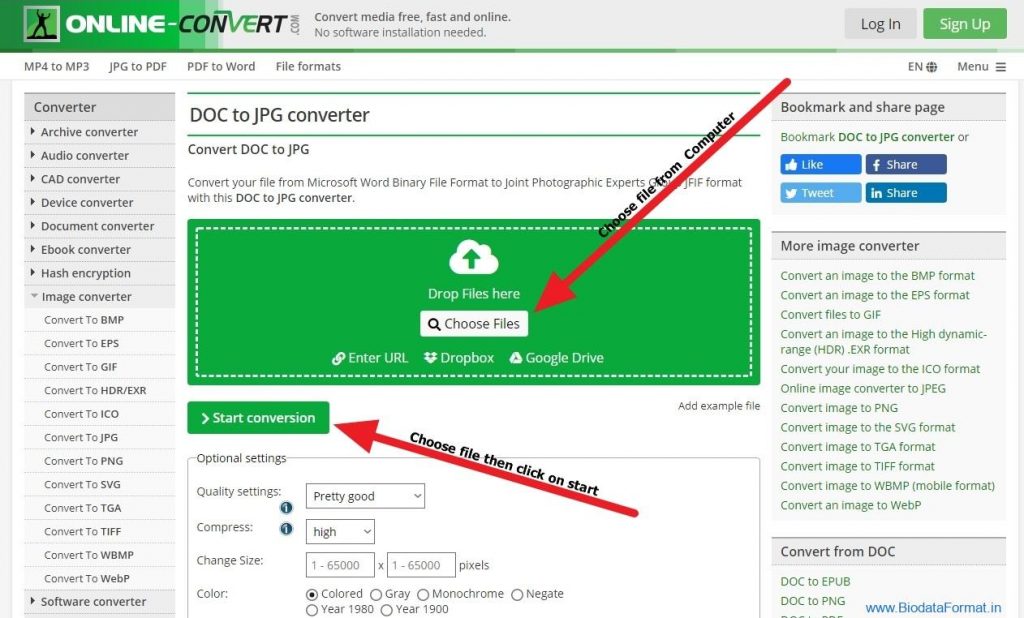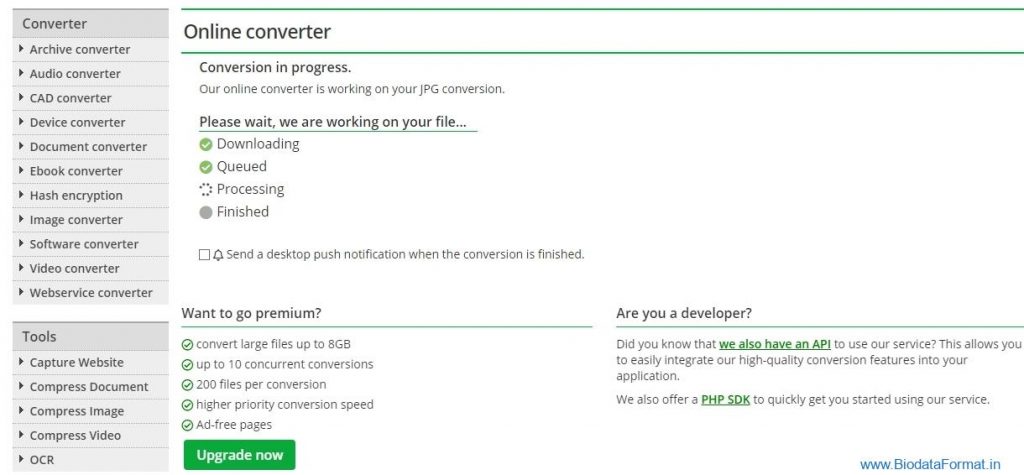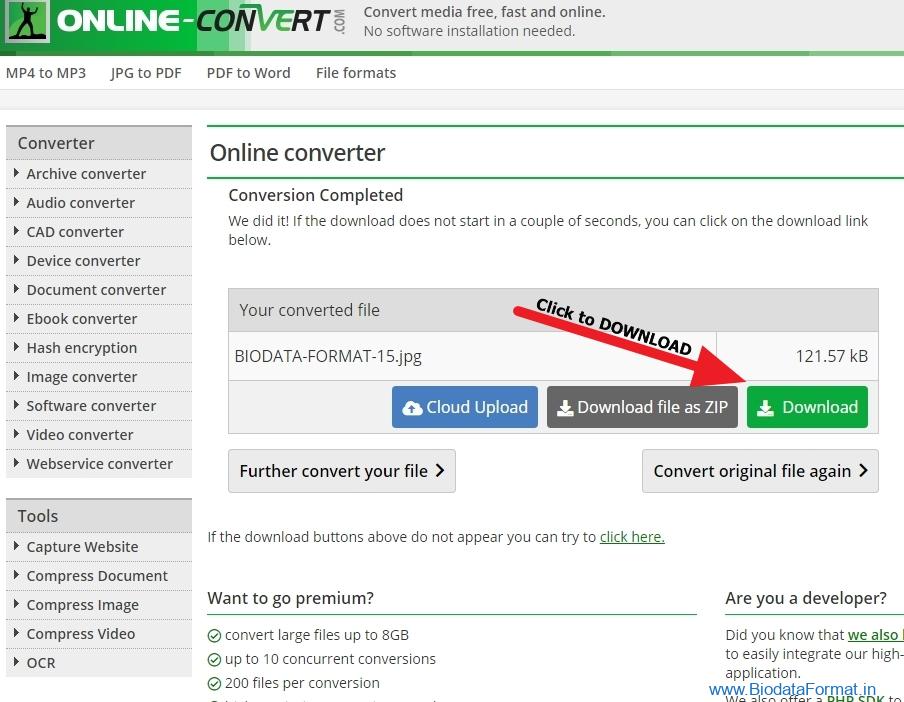Basically there is two method to do this,
- Using computer computer
- Using Online Method
Convert word file to pdf file
This process is so easy and no need to install any heavy software to convert word file to pdf. You can do this with your preinstalled MS-Word just do this following step perfectly, its so easy.
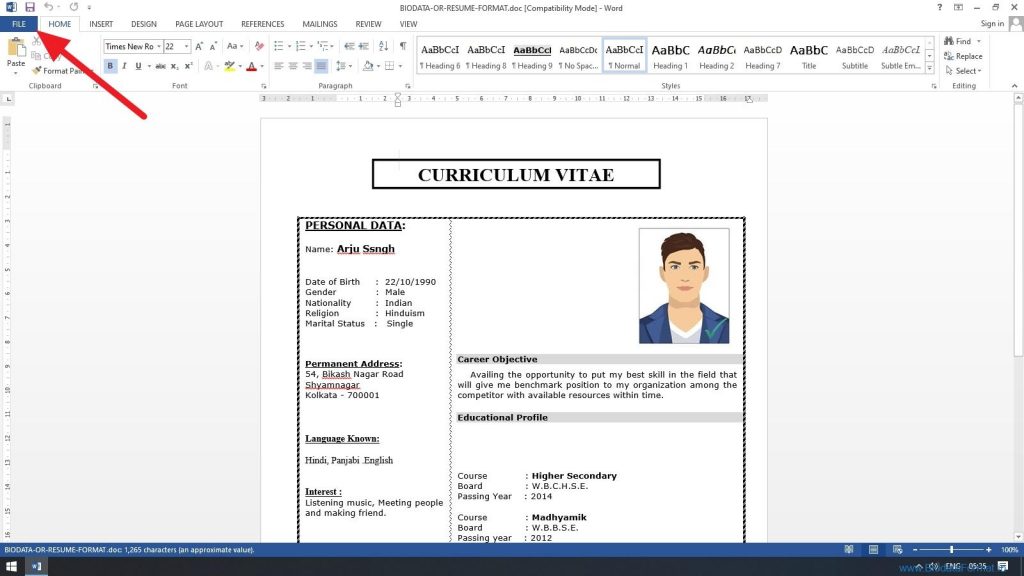
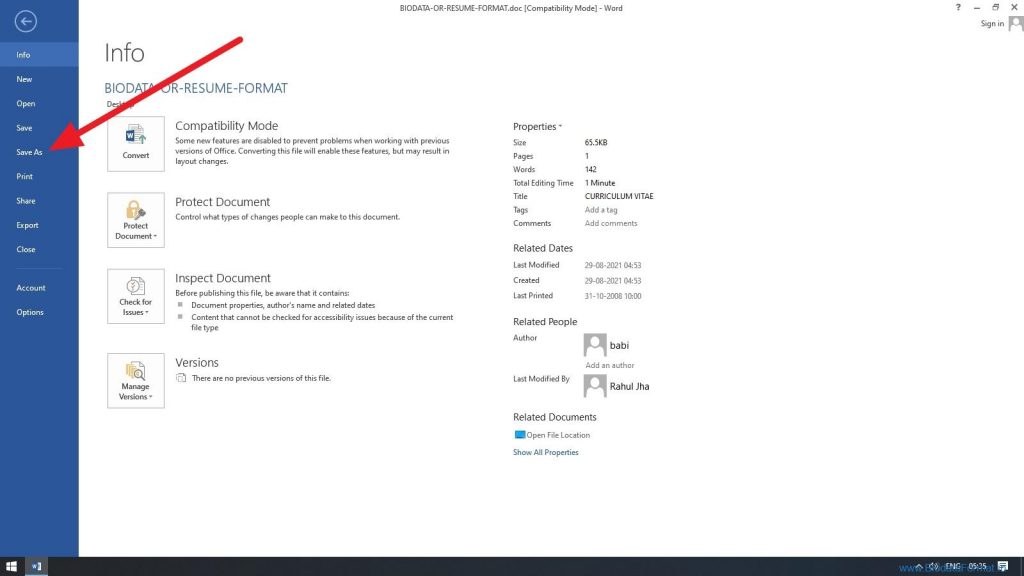
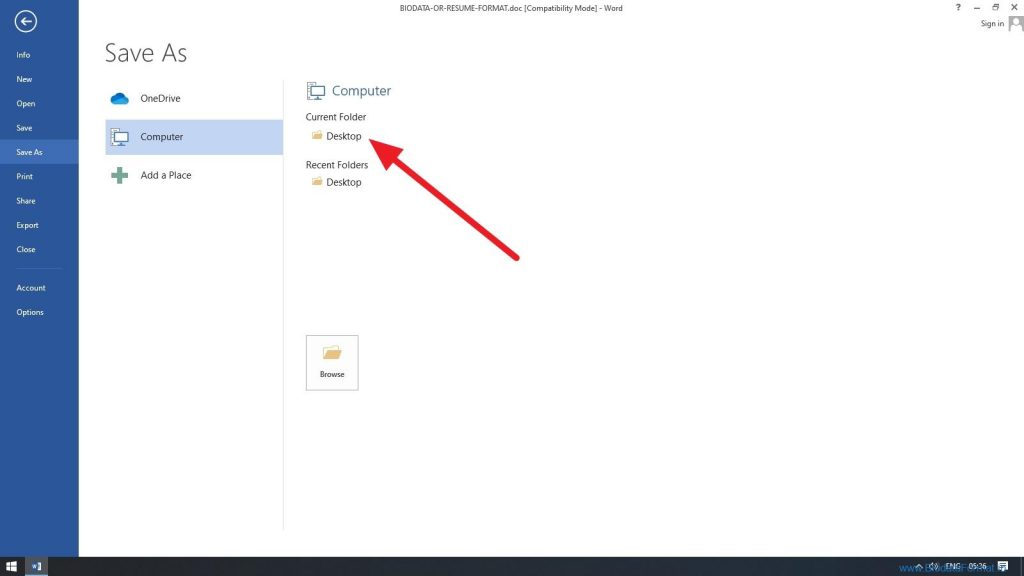
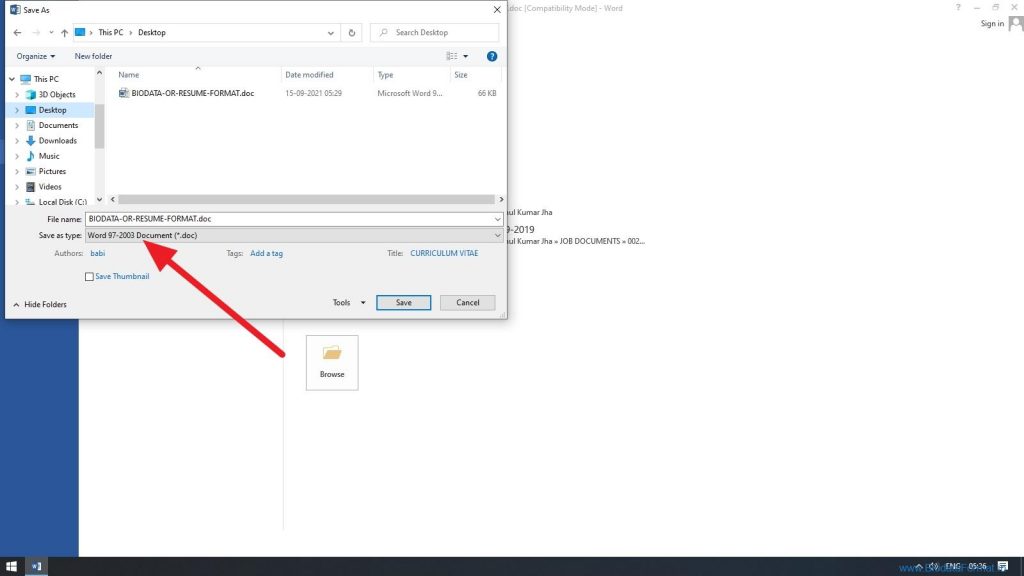
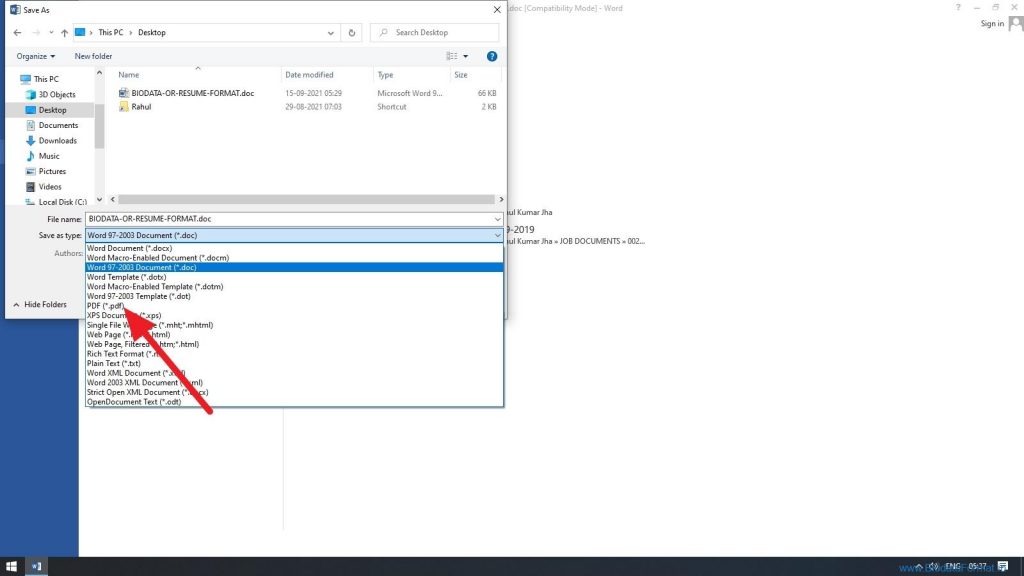
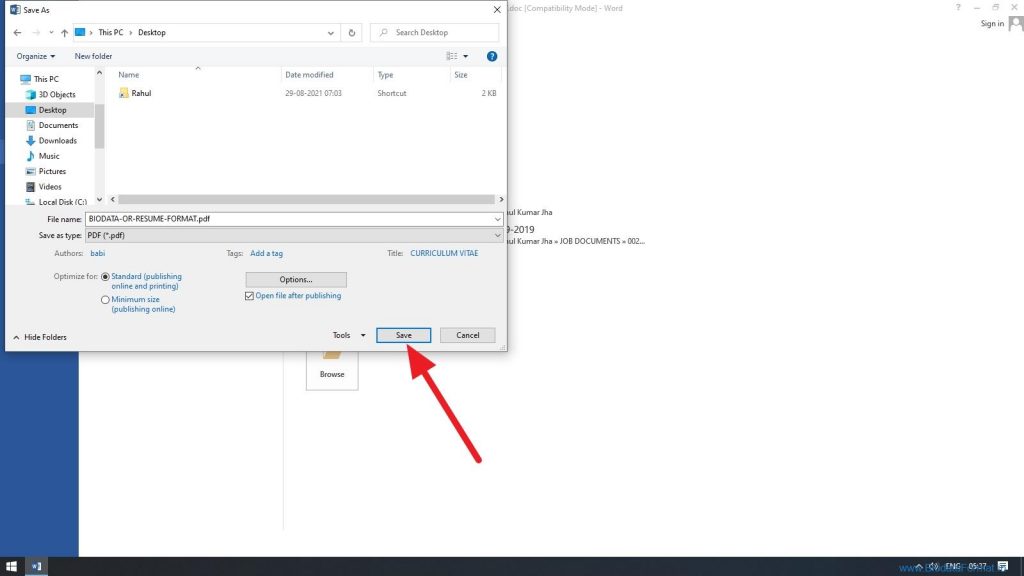
Convert Word file to Image Format
Its really so simple just open a website click here and select your word file and click on start conversation.